Ask anyone about everything!

1. MyTestX

With the help of MyTestXPro program it is possible to organize and conduct tests and examinations in any educational institutions (universities, colleges, schools) both to determine the level of knowledge in any academic disciplines, and for educational purposes. Enterprises and organizations can certify their employees.
The program has been developed since 2003 and has gone a long way from a simple shell for simple tests to a powerful and convenient complex of programs. The program is actively used by the author in the educational process, so its development is based on active experience, not on abstract thoughts.
2. Socrative
Socrative service is designed to organize and use the voting system with the use of any gadgets, computers, tablets, mobile devices on which it is possible to work with questionnaires.
Testing or statistical polling is possible from any device connected to the Internet. Moreover, the teacher can easily assess the progress of the student and the entire class. This service allows you to quickly view the test results of each student in real time. It can be run as an iOS application, Android application or on any browser. Up to 50 people can be tested at a time.
3. Google Forms
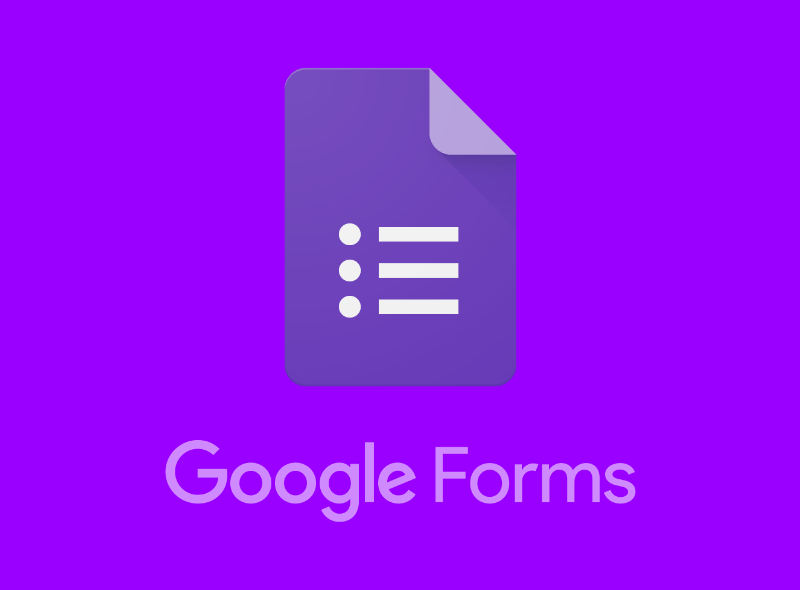
The system provides various design templates, as well as the ability to upload your logo and photo. There are several question designs to choose from: choice of answer, text fields, complicated input grids. It is possible to insert video from YouTube or pictures. You can create a multi-level survey, so that the participant will be able to move to other pages depending on their answers. The application allows you to use additional plug-ins. For example, installing Form Limiter removes any restrictions on the number of responses to a particular question.
Check mine https://forms.gle/6HXjfVc4Qt8E4Bat6 !
Do you use any services for creating surveys? Share yours!
Thanks for being with me xxx

Комментарии
Отправить комментарий